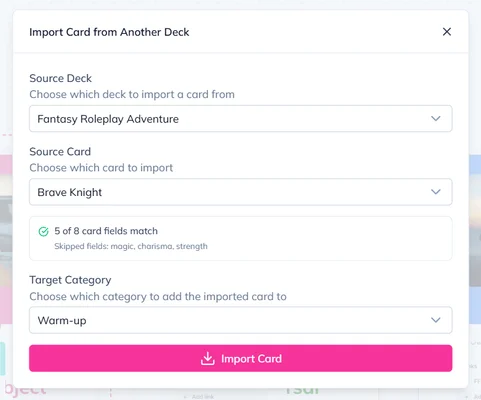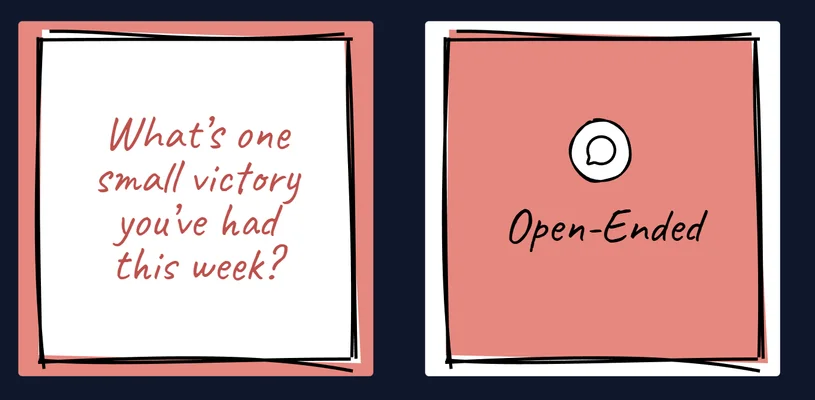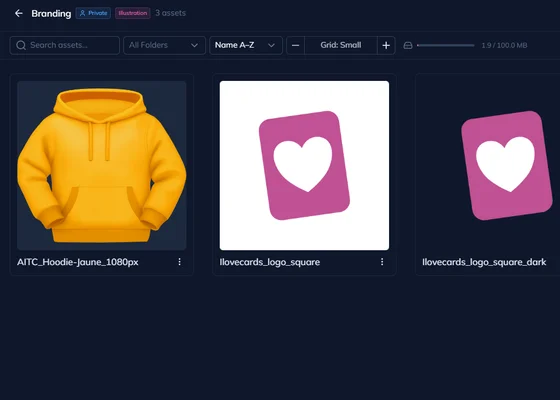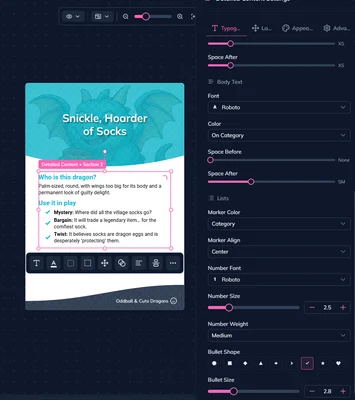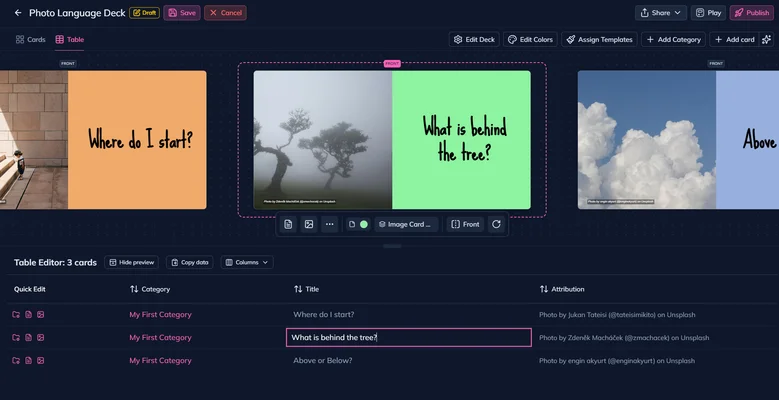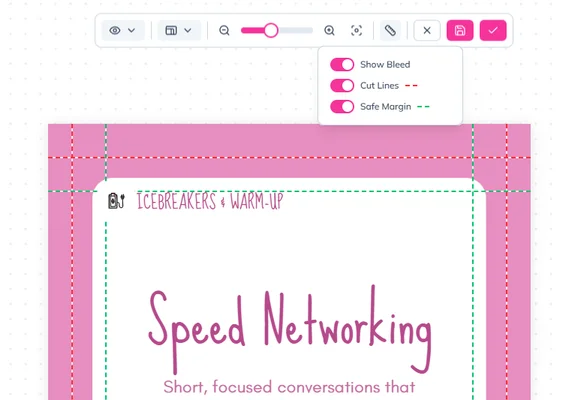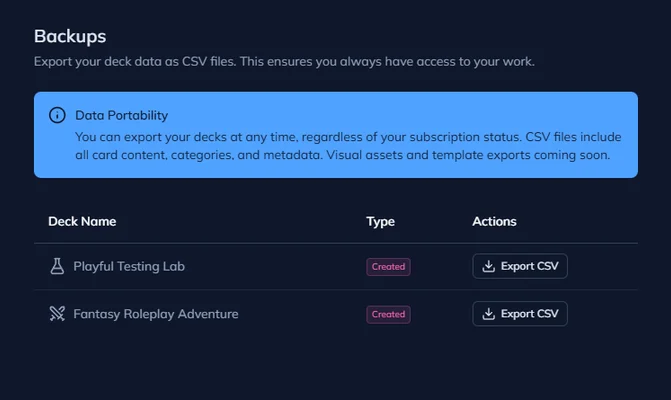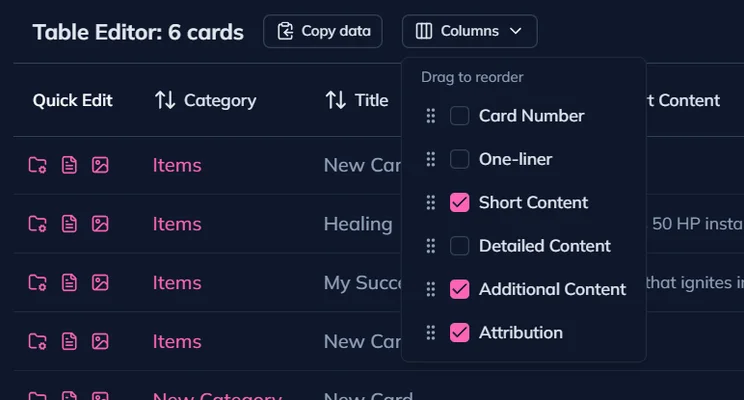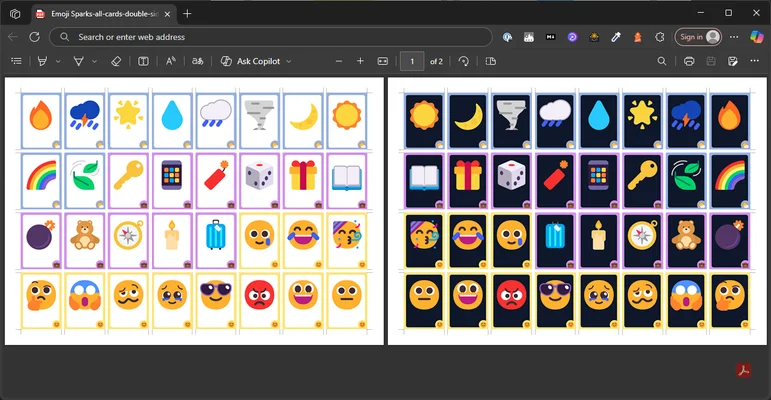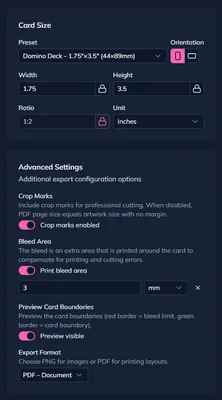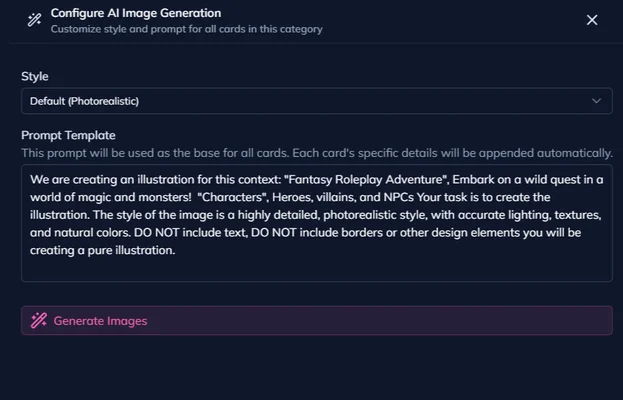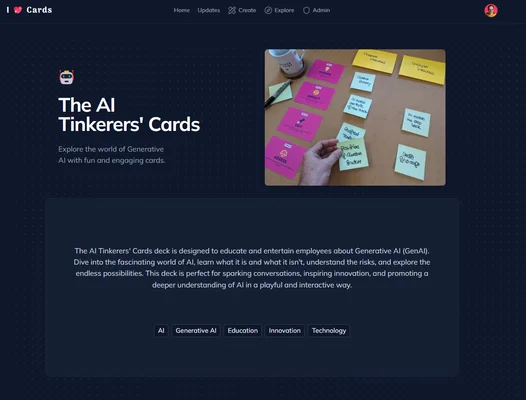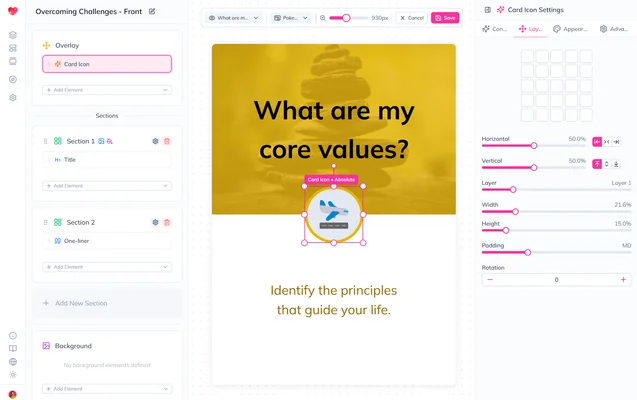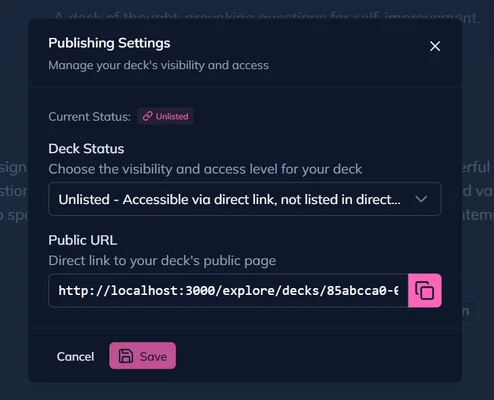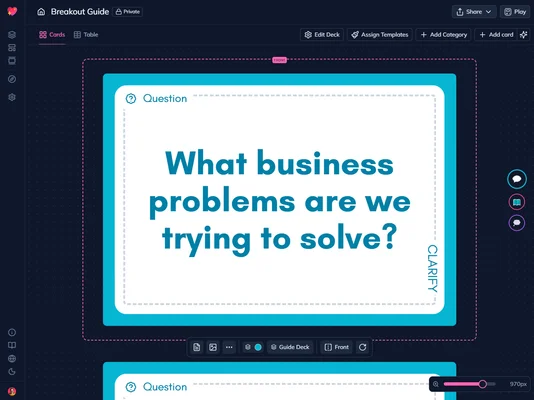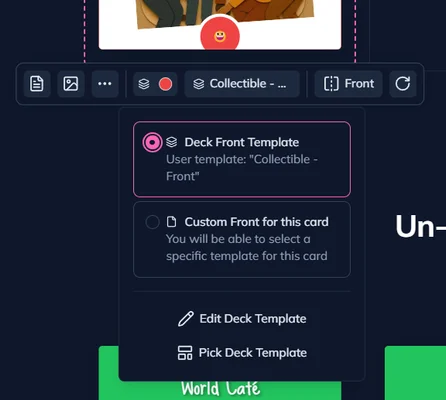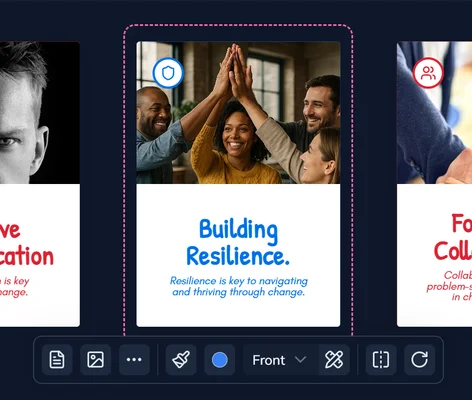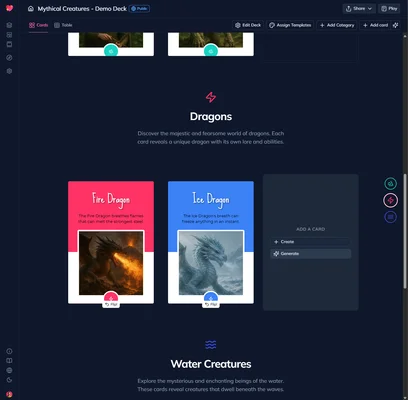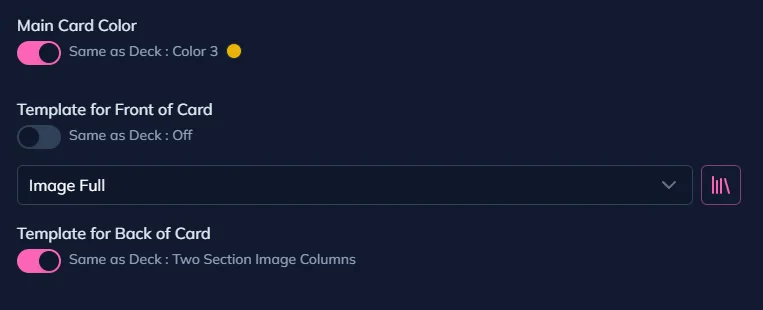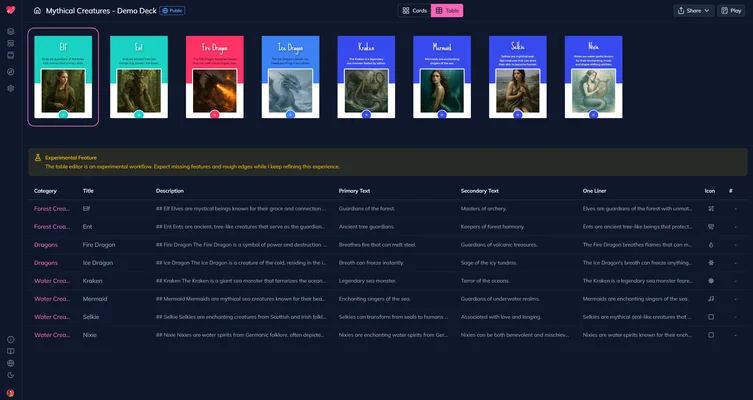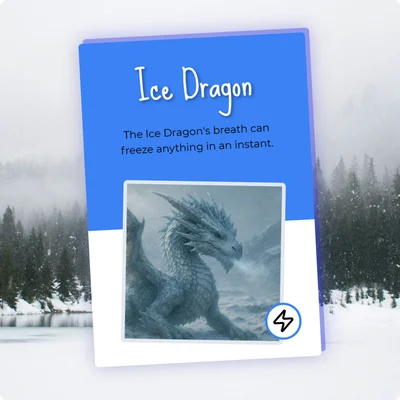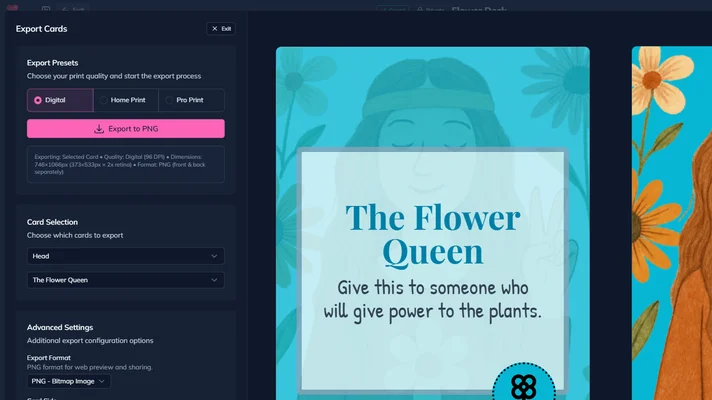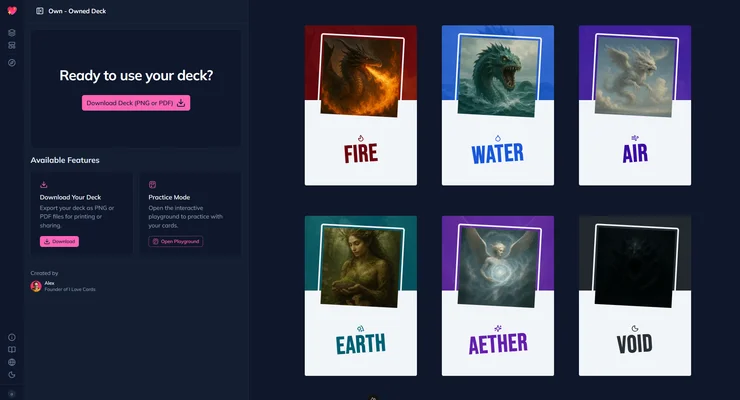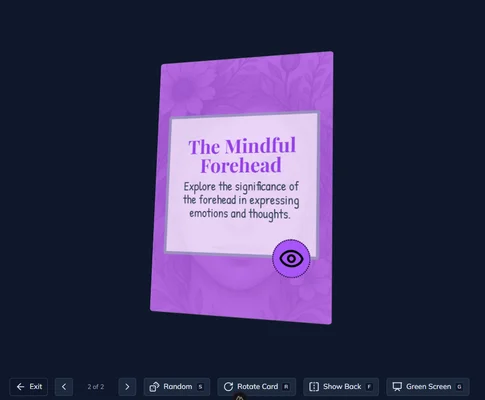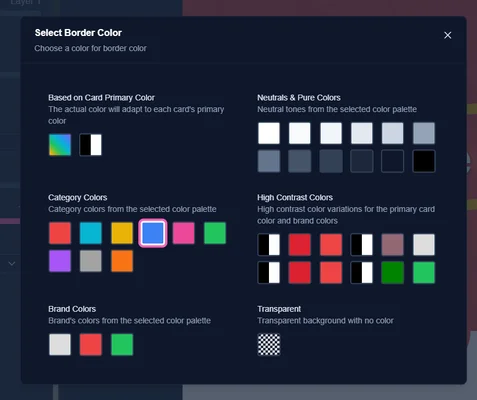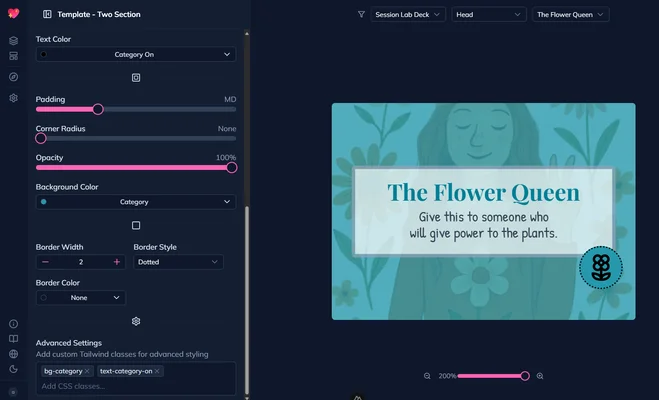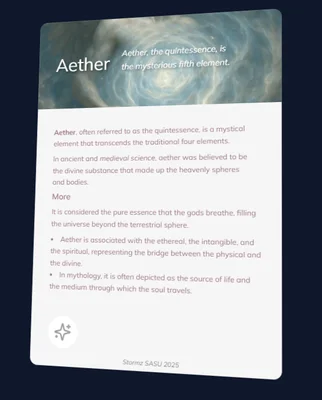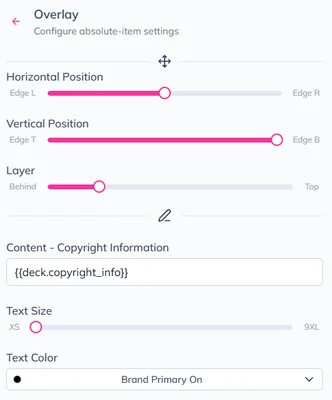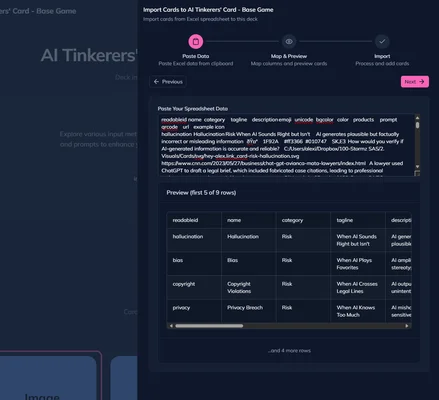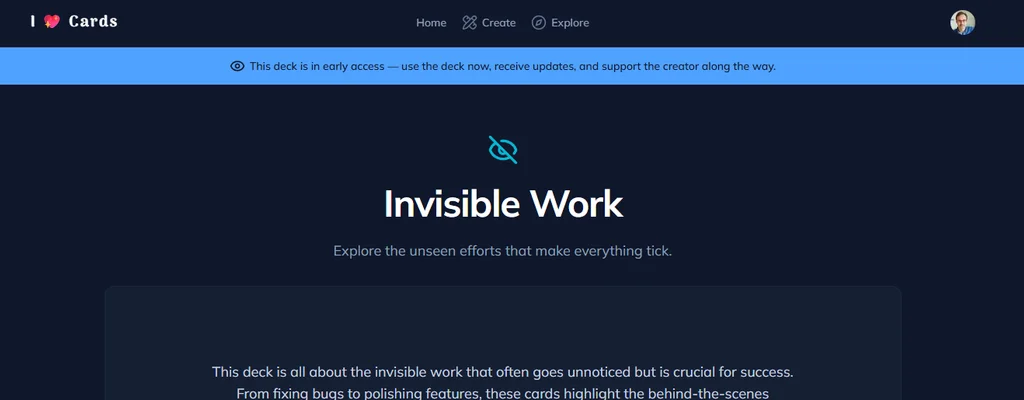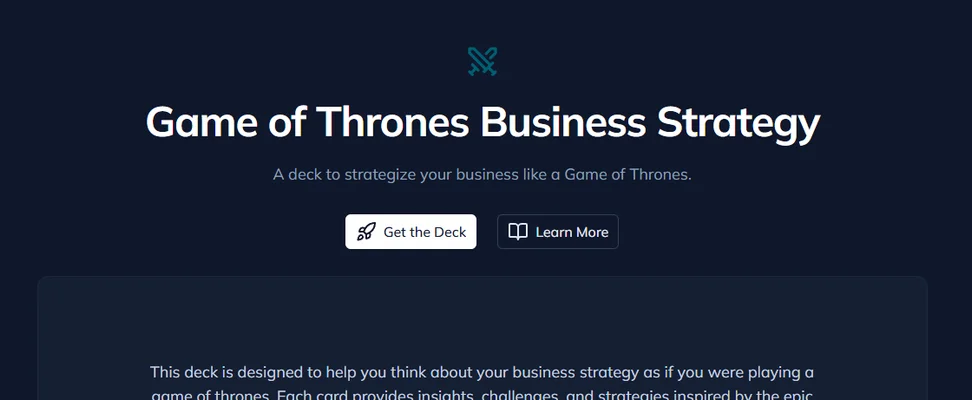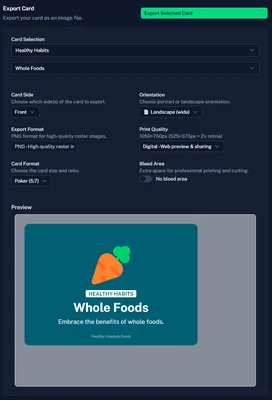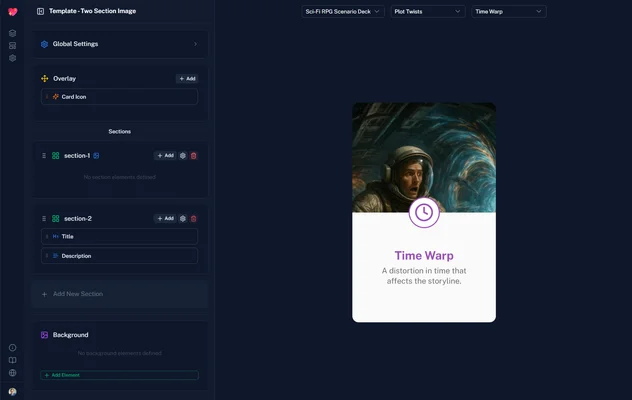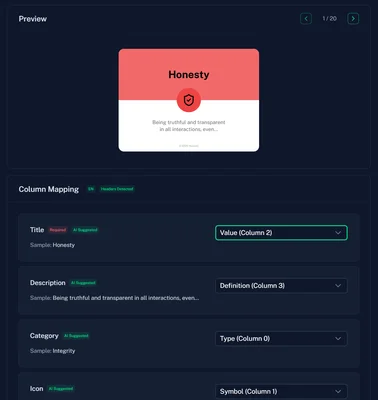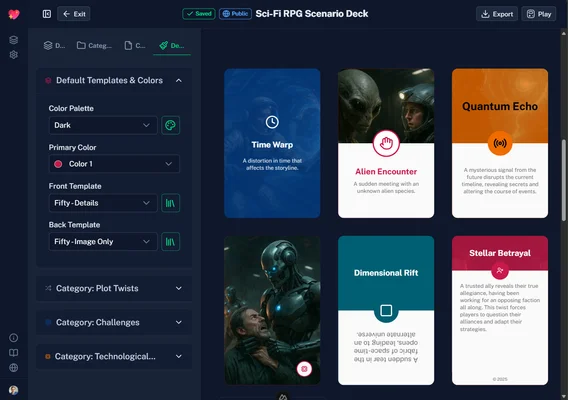Our first in-depth guide is now live!
During this morning's Getting Started webinar, someone asked a great question about colors. I took it as an opportunity to write our first guide, so here it is: a complete walkthrough of how colors work in I Love Cards. I also created a tutorial video to go along with it.
You'll learn:
- The two roles of color in card decks (branding and categorization)
- How to create and manage color palettes
- How to assign colors in templates
- How the dynamic primary color system works
More guides coming soon!
Alex
Founder of I Love Cards